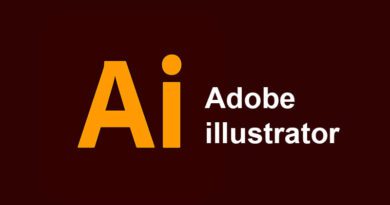Adobe Lightroom Download

Lightroom is a new photography service by Adobe that includes desktop, mobile, and web apps. Lightroom automatically backs up all your photographs to the cloud and lets you access and work with your photos from any desktop or mobile device.
Lightroom provides you the editing power of Lightroom Classic and Adobe Camera Raw in one easy-to-use package. In Lightroom, you experience seamless workflows across devices. The editing and organization tools it offers are similar to the ones you already use on your mobile, desktop, and on the web.
While Lightroom and Lightroom Classic differ in several ways, there are three main things that separate them:
- Lightroom on Mac and Windows share a similar and consistent experience with other Lightroom apps on mobile and web.
- Lightroom uploads all your full resolution original photos to the cloud. This means that all your photos are safely backed up. It also means that Lightroom can do various things that Lightroom Classic can’t. For example, you can use Lightroom to access all your photos on multiple computers such as a laptop and a desktop, or a home computer, and a work computer.
- Lightroom also provides features that are based in the cloud, such as the ability to search for photos based on what’s in the photo — without having to add any keywords manually. For example, you can search for ‘dog’ to find photos of dogs in Lightroom without having to manually assign the keyword ‘dog’ to any photos.
Your computer must meet the minimum technical specifications outlined below to run and use Lightroom.
WINDOWS
| Minimum | Recommended | |
|---|---|---|
| Processor | Intel® or AMD processor with 64-bit and SSE 4.2 support; 2 GHz or faster processor | |
| Operating system | Windows 10 (64 bit) version 20H2 or later | |
| RAM | 8 GB | 16 GB or more |
| Hard disk space | 10 GB of available hard-disk space; additional free space is required during installation and sync | |
| Monitor resolution | 1280 x 768 display | 1920 x 1080 display or greater |
| Graphics card | GPU with DirectX 12 support 2GB of VRAM | GPU with DirectX 12 support 4GB of VRAM for 4K or greater displays8GB of VRAM to enable GPU supported preview generation and export |
| Internet | Internet connection and registration are necessary for required software activation, validation of subscriptions, and access to online services† |
MacOS
| Minimum | Recommended | |
|---|---|---|
| Processor | Multicore Intel® processor with 64-bit support | |
| Operating system | macOS Big Sur (version 11.0) or later | macOS Monterey (version 12) |
| RAM | 8 GB of RAM | 16 GB recommended |
| Hard disk space | 10 GB of available hard-disk space; additional free space is required during installation and sync Lightroom will not install on case-sensitive file systems or removable flash storage devices | |
| Monitor resolution | 1280 x 768 display | 1920 x 1080 display or greater |
| Graphics card | GPU with Metal support 2GB of VRAM | GPU with Metal support 4GB of VRAM for 4k or greater displays8GB of VRAM to enable GPU supported preview generation and export |
| Internet | Internet connection and registration are necessary for required software activation, validation of subscriptions, and access to online services† |