10 Best Landing Page Builders to Increase Conversions
Landing pages are essential tools for marketers to generate leads and increase email signups.
With the help of landing pages, you can promote offerings such as eBooks, whitepapers, checklists, special discounts, or simply encourage a visitor to subscribe to email updates from your site. You can also fuel your PPC strategy with an optimized landing page that captures relevant leads for your business.
For landing pages to be effective, you need a landing page builder that is easy to use and includes basic features such as predesigned templates, integration with email marketing services, A/B testing, and at the same time, be affordable for small business owners and professional bloggers.
Here’s a list of the 10 best landing page builders that can help you create professionally designed, conversion-friendly landing pages.
Top 10 Software
1. Unbounce
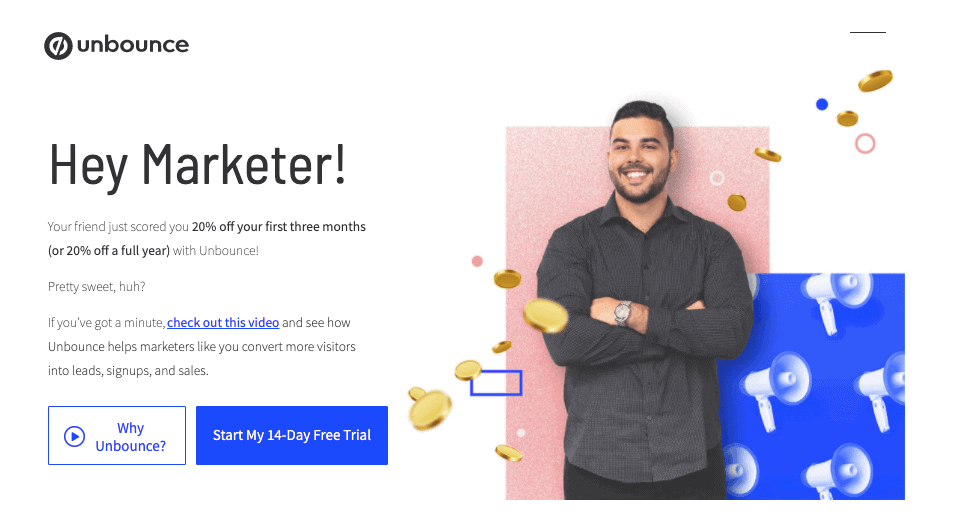
Unbounce is one of the most highly-reputed landing page builders on the market. Using Unbounce’s drag and drop builder, you can build, launch, and optimize custom landing pages for any campaign. Listed Number 01 in our listing of the Best Landing Page Builders to Increase Conversions
With pricing plans starting from $80/month, it’s one of the most competitively priced landing page builders on the list. The basic plan (Launch) includes access to 75 landing page templates and consists of features such as A/B testing, WordPress & HubSpot integration, and SSL encryption.
In order to access more landing page templates and advanced features such as client sub-accounts, you’ll need to upgrade your plan to Accelerate ($200/mo) or Scale ($300/mo) plan.
2. Swipe Pages
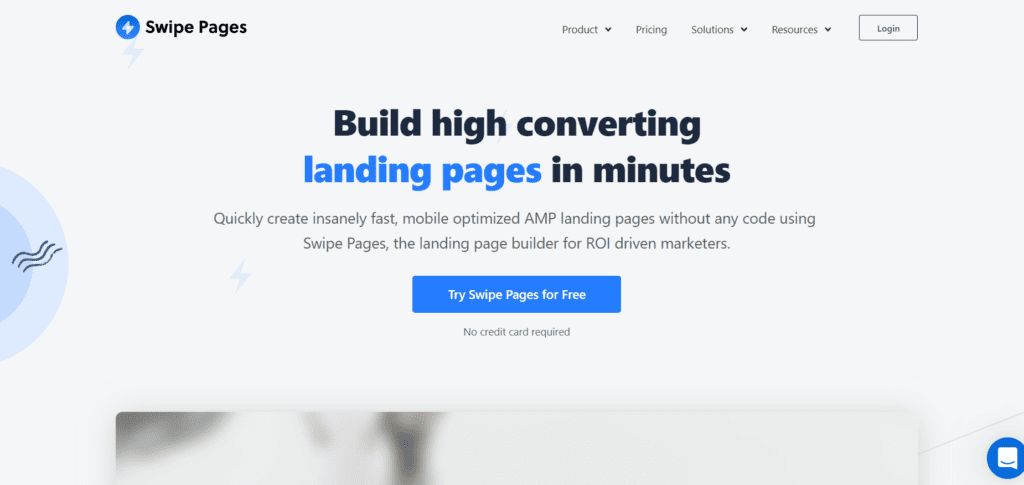
While it’s relatively new compared to the other landing page builders on this list, Swipe Pages is a powerful landing page building software that helps you create insanely fast, mobile-optimized AMP landing pages.
With its 70+ modern landing page templates, you can pick and choose the template that best suits your needs and customize it to your liking. In addition to direct integrations with Mailchimp, HubSpot, Zoho, and other automation tools, Swipe Pages is also integrated with popular payment platforms like PayPal and Stripe, making it an ideal landing page builder for eCommerce companies.
Swipe Pages is also one of the most affordable landing page builders on the market. Its basic plan is priced at $29/month (paid annually) and it gives you access to unlimited landing pages and conversions.
3. Leadpages
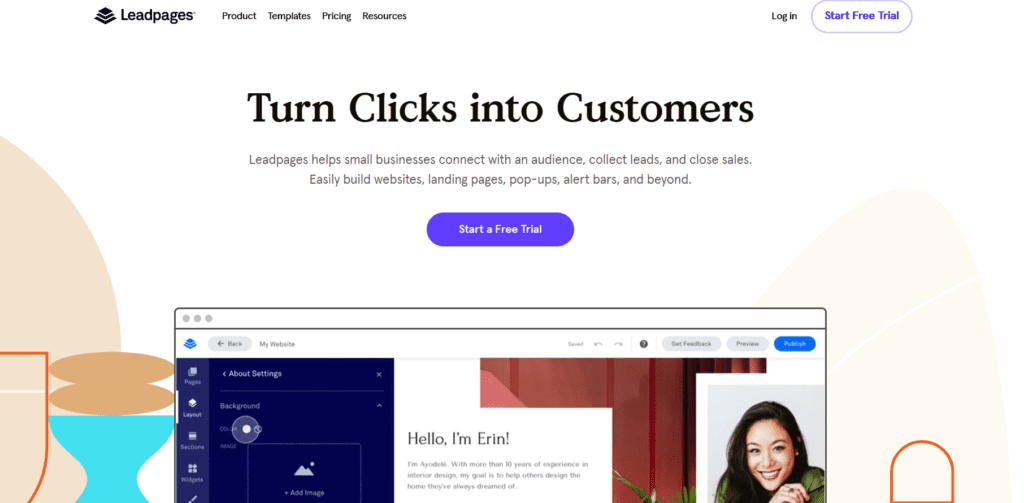
Leadpages is one of the Best Landing Page Builders to Increase Conversions, it offers powerful templates and tools to optimize leads and sales for your business. You get 160+ free landing page templates that can be sorted based on conversion rates and filtered by industry (blog, eCommerce, fitness, etc).
Leadpages’ easy interface and drag-and-drop builder helps you customize your landing pages without any tech skills.
Aside from advanced features such as A/B testing and built-in payments, you also have the option to create lead capture pop-ups that can help you collect leads from anywhere on your site.
The Standard plan is priced at $25/month when paid annually. It includes key features such as the free landing page templates, unlimited pages and traffic, and a $100 Google AdWords credit. However, if you’d like to access advanced features such as A/B testing, and Leaddigits Text-to-Opt-in codes, you’ll need to upgrade to Professional ($48/mo) or Advanced plan ($199/mo).
4. ConvertKit

ConvertKit is a relatively new player on the email marketing software scene. Their product targets professional bloggers, podcasters, course creators and YouTubers. They want to help creators connect with their fans, and earn a living through the use of email marketing.
It sounds like it could offer some pretty cool niche features that would appeal to such a target group. Let’s find out if this is actually the case in this ConvertKit review!
You might have checked out the ConvertKit reviews offered by users online, only to find a bit of a mixed rating. Our review of ConvertKit is based on a methodical approach and uses our practical experience and knowledge of dozens of other simple and advanced marketing automation tools.
5. Instapage
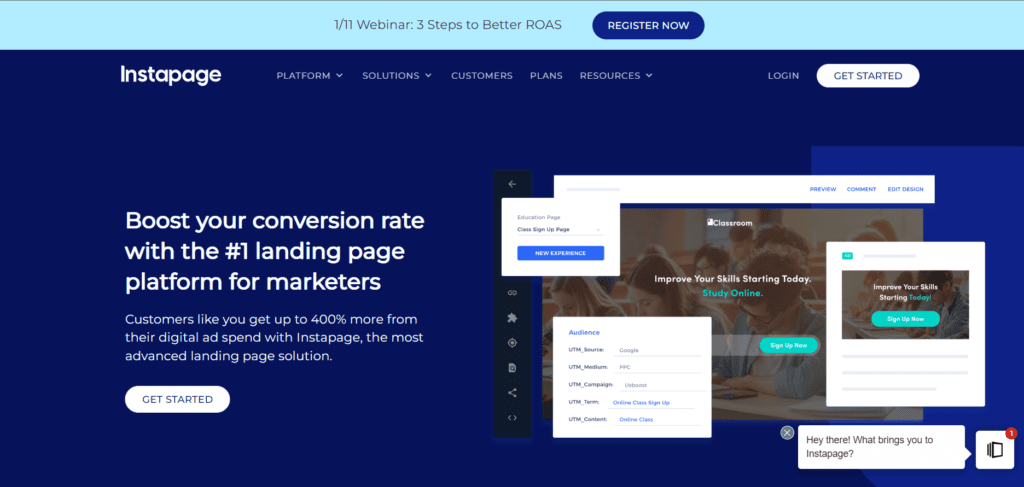
Instapage is currently one of the most popular landing page builders on the market. It consists of all the top features that a landing page builder needs to turn traffic into conversions.
The basic plan, which starts from $199/mo (paid annually), gives you access to hundreds of mobile-friendly pre-designed templates that are conversion-optimized to help you generate leads for your business.
You also get access to Instapage’s amazing image library which consists of royalty-free stock images, vectors, and videos. With Instapage’s easy-to-use drag and drop page builder, you can design stunning landing pages and publish them within minutes.
Furthermore, landing pages designed using Instapage integrate smoothly with almost all the leading email marketing service providers (ESPs), making it super easy for you to start growing your email list at a rapid pace.
6. Landingi
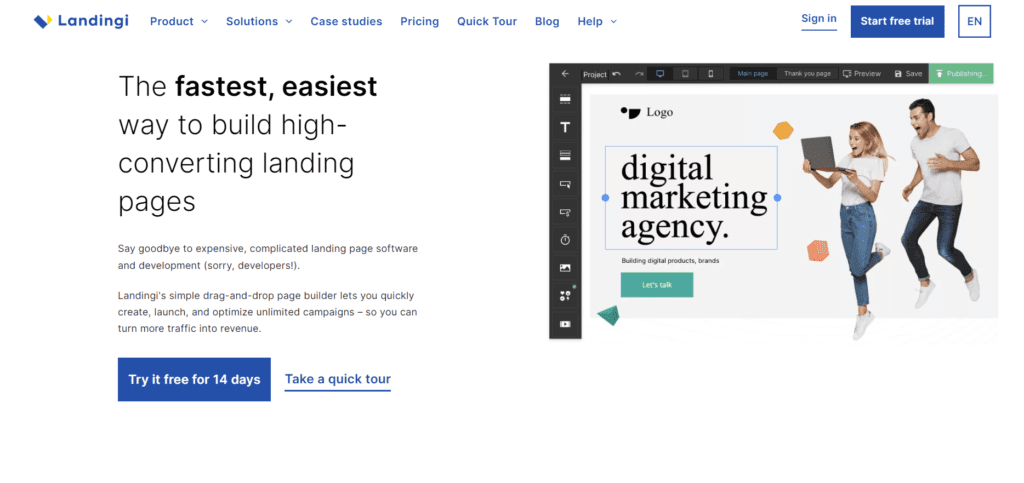
Landingi allows you to create and optimize your own custom landing pages without any programming skills.
Landingi offers a great selection of predesigned templates and provides you with all the tools necessary to design and customize your own landing pages, so you can convert visitors into leads.
The basic plan (Core) starts from $29/month, making it one of the most affordable landing page builders on the market.
The basic plan lets you create unlimited landing pages for unlimited visitors, providing you with 100+ high-converting templates and all the necessary email integrations. However, for advanced features such as A/B testing, webhooks, and email automation, you’ll have to upgrade to Create ($89/mo) or Automate plan ($127/mo).
7. Ucraft
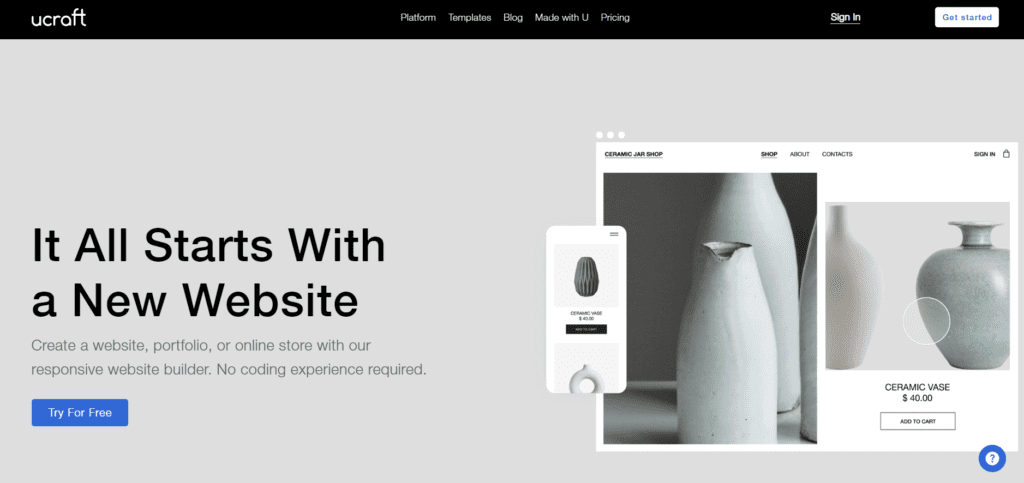
Interested in using Ucraft to design your website? Read on as we review the platform and explain exactly what makes Ucraft tick.
Much like its artsy name, Ucraft is a website builder that puts design at the forefront of everything it does. A sleek editor, useful features, and templates that let your images ‘pop’ are just a few things Ucraft brings to the table.
But before we get into all that, let’s back up. What actually is a website builder?
A website builder is an online tool that lets anyone create their own website quickly, affordably, and without any coding knowledge.
8. WIX
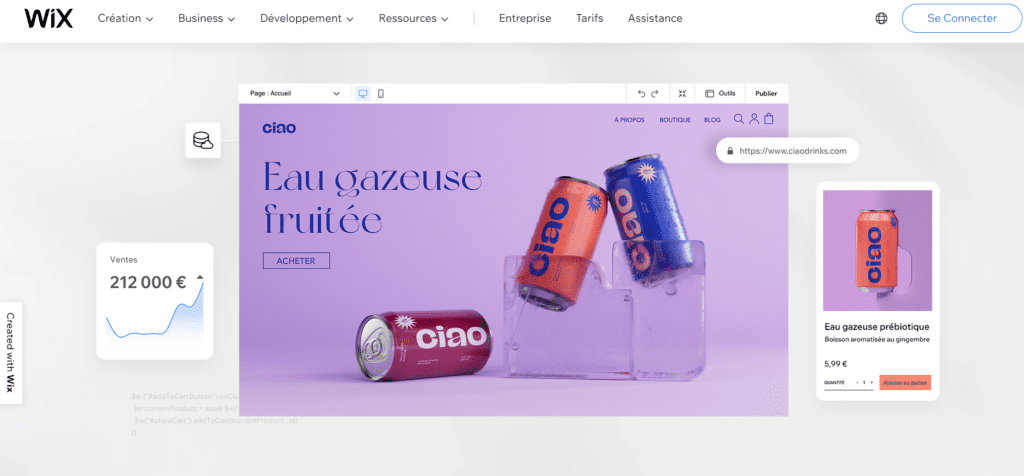
Wix is a beginner-friendly, all-in-one tool that makes it easy to create a professional-looking website. Wix offers more than 800 design templates that allow you to customize a site for various blogging and small business needs. Connect to more than 300 third-party apps to add advanced features to your website, such as online scheduling or event booking.
Pros
One of the best attributes of Wix is its drag-and-drop interface, which makes it easy to add content and design your website without any coding experience. It comes with more than 500 customizable templates. Wix provides built-in SEO tools to help you improve your site’s ranking in search engine results pages (SERPs). Plus, there are more than 300 app integrations available, so you can add advanced features to your website with no coding knowledge.
Wix also offers a free plan that gives you access to most of the platform’s features, although there are quite a few drawbacks to this plan, as we’ll discuss below.
Cons
While Wix offers a lot of features, there are some shortcomings to consider. One downside is that Google Analytics is not available on the free or Combo plans, so you won’t be able to track your website’s traffic. Most Wix plans have storage limits, which means you’ll eventually need to upgrade to a more expensive plan if you want to keep growing your website.
The free plan will also have Wix ads, and you won’t be able to have a custom domain name. Instead, your site will say mysite.wix.com. If you plan on selling anything on your site, you won’t be able to accept payments with a free plan, so you’ll need to upgrade for e-commerce activities. Its e-commerce plans start at $27 per month.
Choose your Wix template carefully because you can’t switch templates once you’ve launched your site. You can make some design tweaks within your existing template, but if you ever want to initiate a major site design overhaul, you’ll need to start over from scratch.
Wix offers more than 800 design templates, which is significantly more than alternative platforms such as Squarespace and the GoDaddy Website Builder. Still, those looking for a high degree of design flexibility may not be fully satisfied by the customization limits of Wix templates.
Finally, while Wix offers customer support 24/7 through email tickets and a callback service, response times aren’t always prompt. Support is one area where some customers feel Wix falls a bit short.
9. wishpond
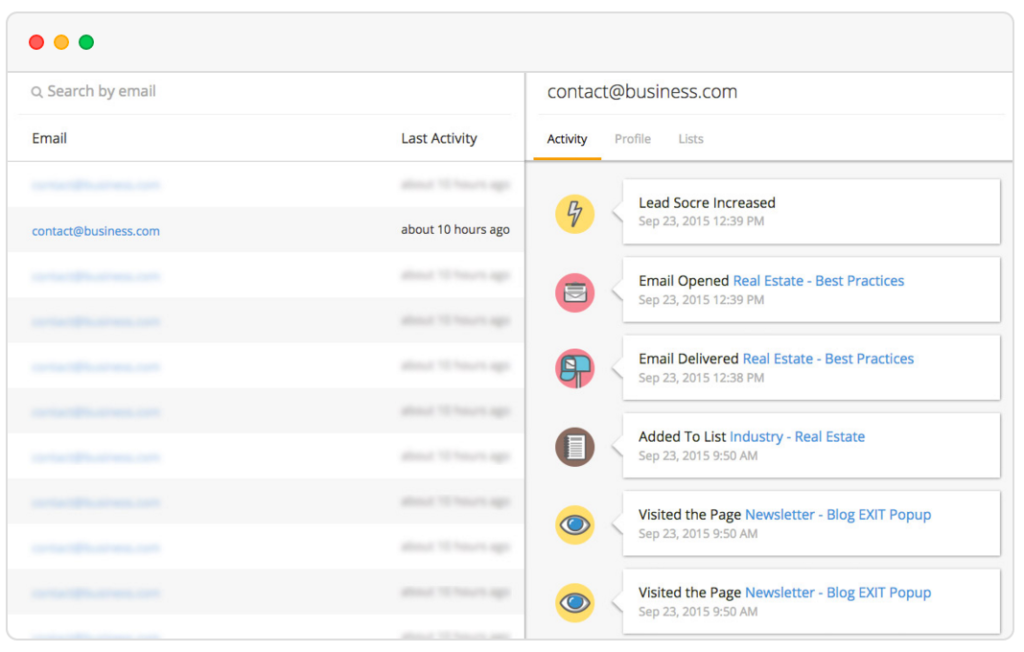
Wishpond’s marketing automation platform is designed to make it easy to generate, manage and nurture leads. Business users can automatically score and segment leads into lists based on activity and personal details. They can also send personalized emails after interest is shown in their products or to reach out after a period of inactivity.
Wishpond has a number of tools including: Landing Pages, Website Popups, Forms, Contests & Promotions, Marketing Automation, Email Marketing, Lead Management, Lead Scoring, and Lead Profiles.
The vendor says with over 20 integrations with various email marketing and CRM platforms, Wishpond is a powerful tool for any online marketing strategy. Wishpond is focused on small and medium-sized businesses who want to use online marketing to gather qualified leads for their business growth.
10. Weebly
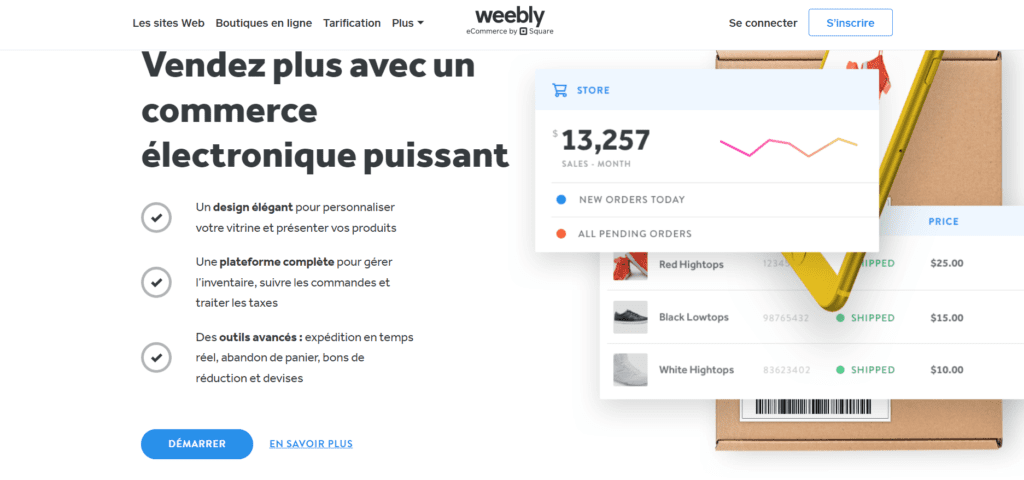
Weebly is a drag-and-drop website builder that enables users to create professional websites with no coding knowledge. It’s one of the simplest site builders on the market and it offers a free option as well as premium plans starting at $6 per month with annual billing. It offers unlimited storage and bandwidth for most of its plans, SEO, email and social media marketing tools as well as a mobile-responsive site.
Pros
Weebly allows you to use your own domain name when you have a paid plan and even gives you a free domain when paying for the Professional plan or above. It also gives you the ability to password-protect pages and folders when you have the Professional plan or above, which is great if you want to create a private area on your website. For example, you could password-protect a page with a private video tutorial that only paying members have access to.
Weebly also has an app center where you can add features to your website without having to code. For example, you can add a live chat widget or an appointment scheduler. It also has a built-in blog, so you can easily add blog posts to your website.
Cons
Weebly places ads on free websites, and these cannot be removed unless you upgrade to a paid plan. Weebly also doesn’t give you as much control over your website’s design as some other site builders, such as Wix or Squarespace. Its lack of customization options and limited phone support may be a deal-breaker for some.
Weebly also doesn’t offer as many features or themes as its competitors. For example, you can’t send abandoned cart emails unless you upgrade to its highest-tiered plan. Compare this to Shopify, which offers abandoned cart recovery on its Basic plan. Weebly has 52 themes, while a platform such as WordPress has thousands as it’s open sourced.
Final Thoughts on Landing Page Builders
Creating high-converting landing pages is extremely important for lead generation and higher conversions. According to HubSpot, businesses with over 40 landing pages generated a staggering 12 times more leads than those with just 1 to 5 landing pages.
If you want your online endeavor to succeed, you need a reliable landing page builder by your side.
The landing page creators listed above will provide you with all the necessary features and tools to create and customize landing pages that convert.





